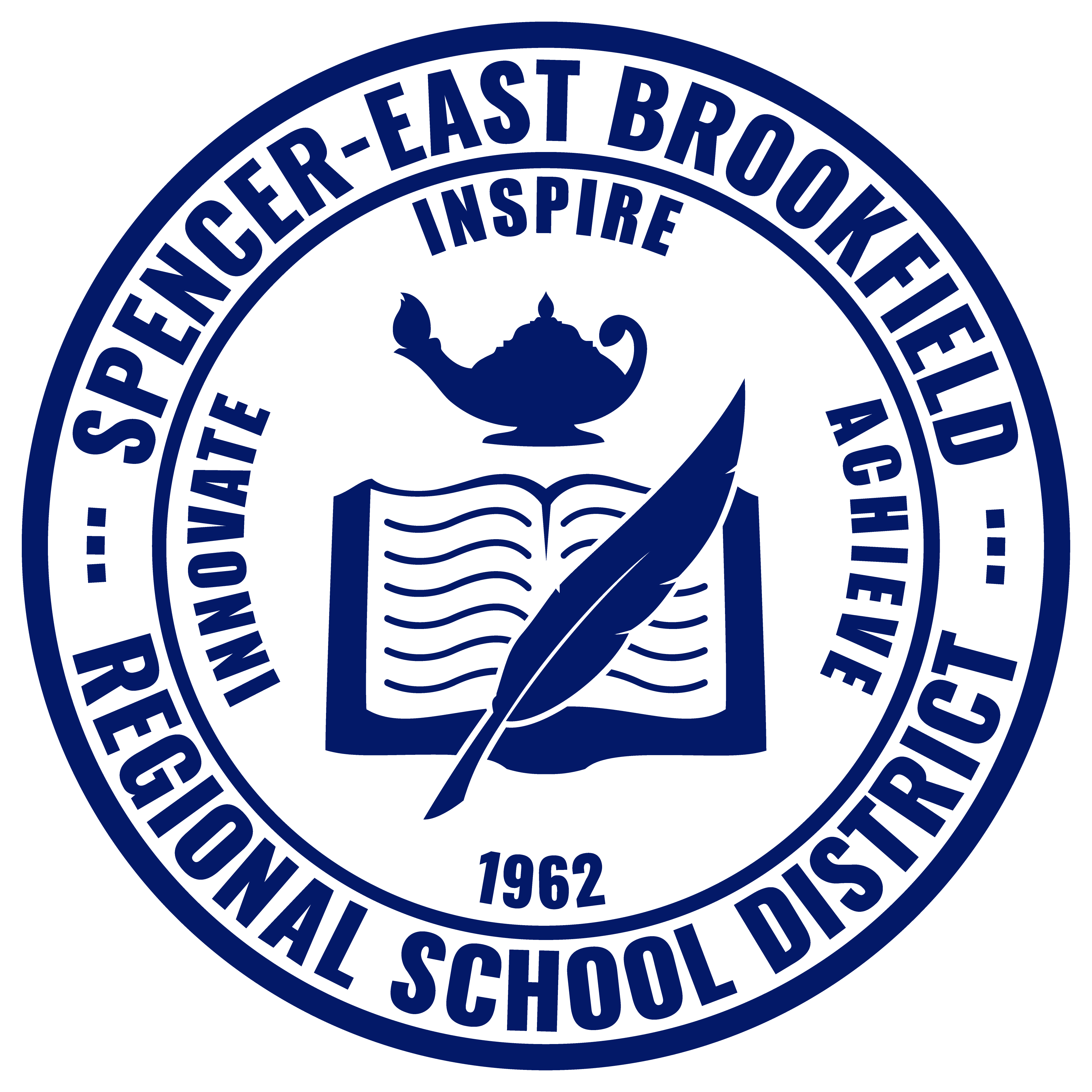Requesting Support
Our IT Department is available to support staff, students, and parents, via the following contact methods below:
Help Desk Portal
For teachers and staff, the preferred method of requesting technology support is to submit a request at our Help Desk portal:
Navigate to www.sebrsd.org or your school website
Click Menu, Faculty & Staff, then Technology Support
Enter your sebrsd.org email address, then click Next
Click Continue with Atlassian account
Once prompted to log on, please click Sign in with Google
For students and parents, you can email helpdesk@sebrsd.org to generate a ticket automatically. Please include the issue you're experiencing in the email title, and include as many details as possible in the message body.
Phone
For emergencies, please call our office by dialing (508)-885-8509, or extension 8509 internally.